How to make your computer talk
You can make your computer talk. You'll need to create a visual basic script file that will pop up a message for you to write something. When you write on it and press OK - your computer will speak it. So, go ahead give your PC a voice...
1) Open Notepad
2) Copy the below text and paste on notepad...
Dim userInput
userInput = InputBox("Write a message for me to say")
Set Sapi = Wscript.CreateObject("SAPI.SpVoice")
Sapi.speak userInput
3) Be Sure To Save As .VBS
4) Now open it and you will see an place to write
5) When you write it and press OK
6) Your computer will tell what you typed
1) Open Notepad
2) Copy the below text and paste on notepad...
Dim userInput
userInput = InputBox("Write a message for me to say")
Set Sapi = Wscript.CreateObject("SAPI.SpVoice")
Sapi.speak userInput
3) Be Sure To Save As .VBS
4) Now open it and you will see an place to write
5) When you write it and press OK
6) Your computer will tell what you typed

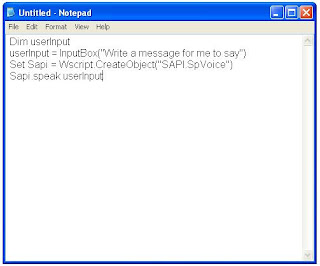

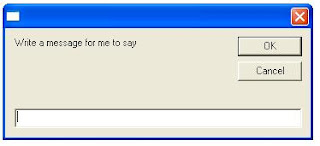
This doesn't work on Mac D:
ReplyDelete